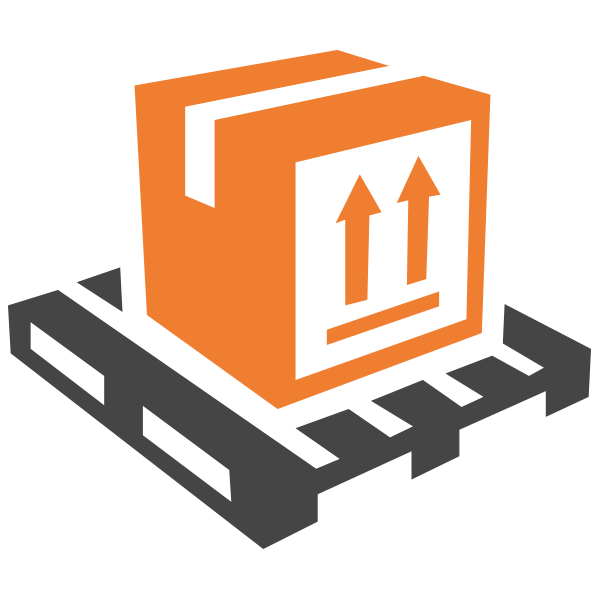Presentation
Inventory is crucial for the success of your e-commerce business. Without the proper management, you run the risk of not being able to sell your available products. If you are using a manual inventory system or an Excel Spreadsheet, it is easy to get overwhelmed during periods of high-traffic.
Inventory Management for Magento 2 features key functions to help manage stock and warehouse(s) directly from your Magento back-end
Inventory Learn more |
Order Preparation Learn more |
Procurement Management Learn more |
Quick Overview
- Stock control & omnichannel Support.
- Multiple Stocks, Multiple Warehouses.
- Track inventory with Stock Movements.
- Manage Optimum Inventory with preferred stock levels
- Sell both Physical Stock (Warehouse) and Supplier Stock
User Cases
A growing e-commerce business can lead to chaos in the warehouse. Out-of-stock products are sold while overstocked products disappear from your online catalogue.
For Merchants selling across several channels, such as online marketplaces, syncing stock can be very risky for several reasons. Receiving a returned defective product from a customer and then having to track it back to the supplier can result in a considerable waste of time and money.
A proper inventory system is crucial to helping you avoid these and other common problems.
Detailed Features
Multiple warehouses
Inventory Management for Magento 2 supports multiple warehouses for omnichannel retailing.
Create as many warehouses as you need to designate your own stock, your supplier’s stock (dropshipping) or additional warehouse buildings, offline shops, trucks, events, etc.
Define a Virtual Warehouse to keep track of defective products that you have sent back to the manufacturer
Import a CSV file to update your warehouse inventory in one click, i.e. supplier stock files received via email or from an FTP Folder
Export CSV file including all your warehouse inventory details
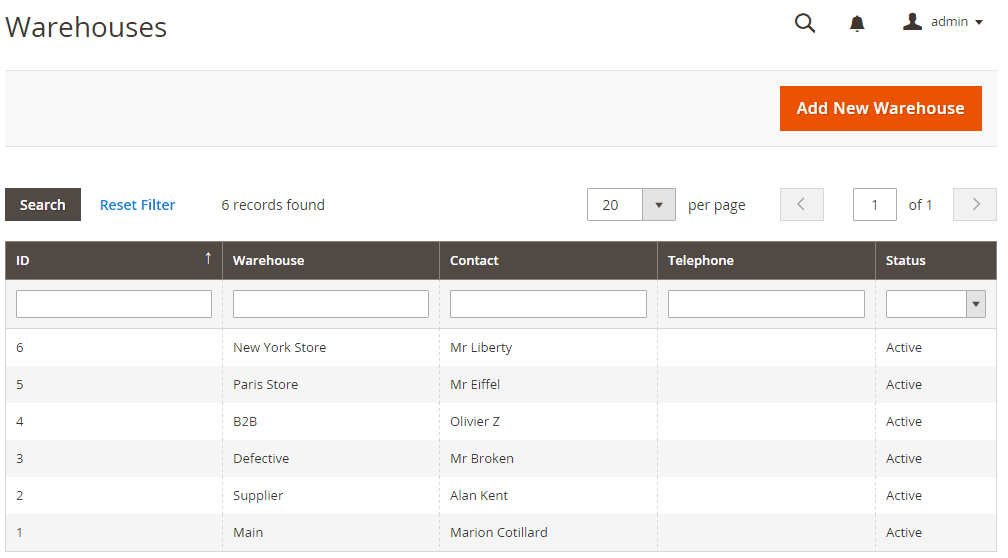
Multiple Stock Support
For each Warehouse in your system, Inventory Management offers 3 different stock levels :
Physical stock: Current Stock in the warehouse
Quantity to ship: Stock quantity booked for sales orders to be dispatched
Available Quantity Stock Quantity in the warehouse available for sale (Physical Stock - Quantity to ship)
Warehouses Routing Rules
Implement your own personal omnichannel rules. Inventory management lets you define the maximum sellable quantity possible for each product. Select from the different Magento Websites the warehouses that contribute to the total sellable quantity.
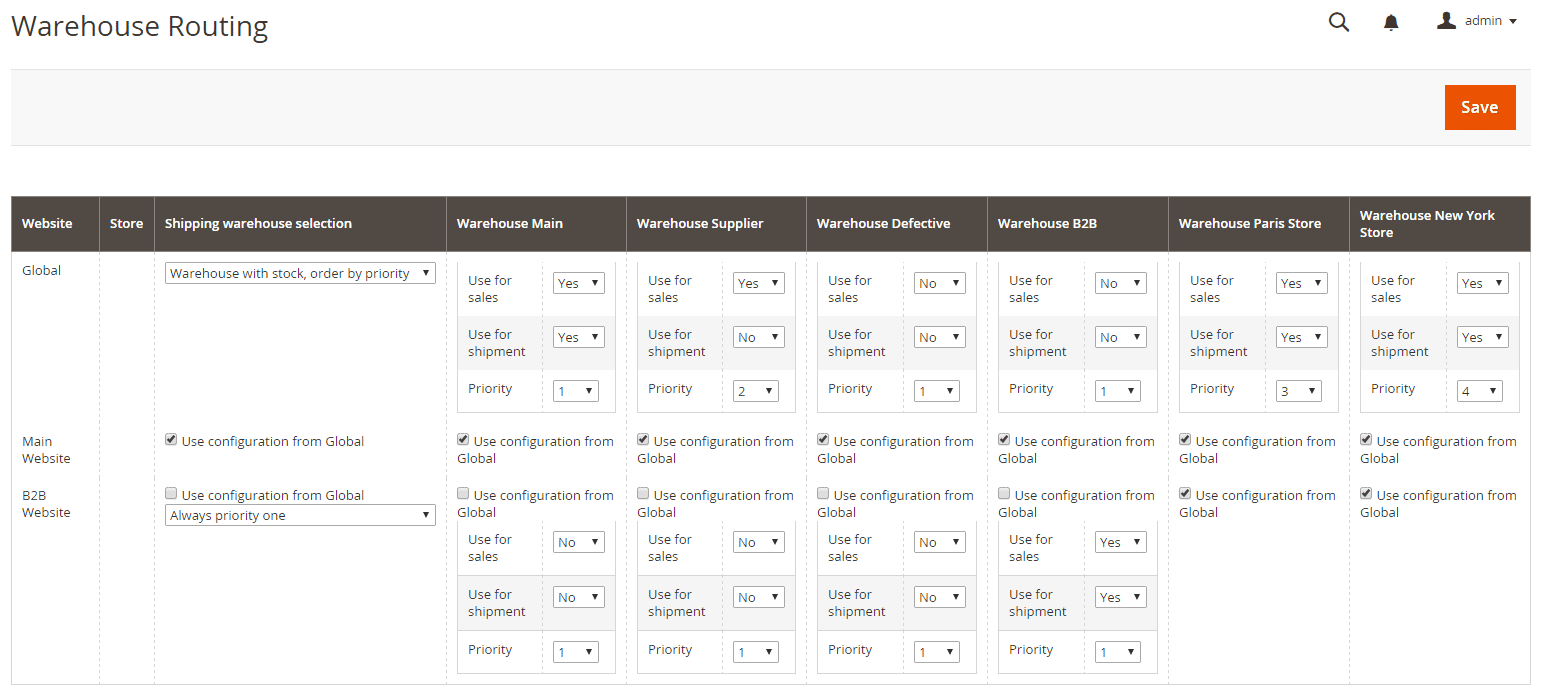
For Instance :
Implement your personal omnichannel rules. Inventory Management lets you define the maximum sellable quantity possible for each product. For each Magento Website, select the warehouses which contain the total sellable quantity.
For Instance :
- B2C website : Main warehouse + Shop + Supplier Warehouse
- B2B website : B2B warehouse
- Physical Shop website : Shop warehouse
- Amazon Website : Main warehouse
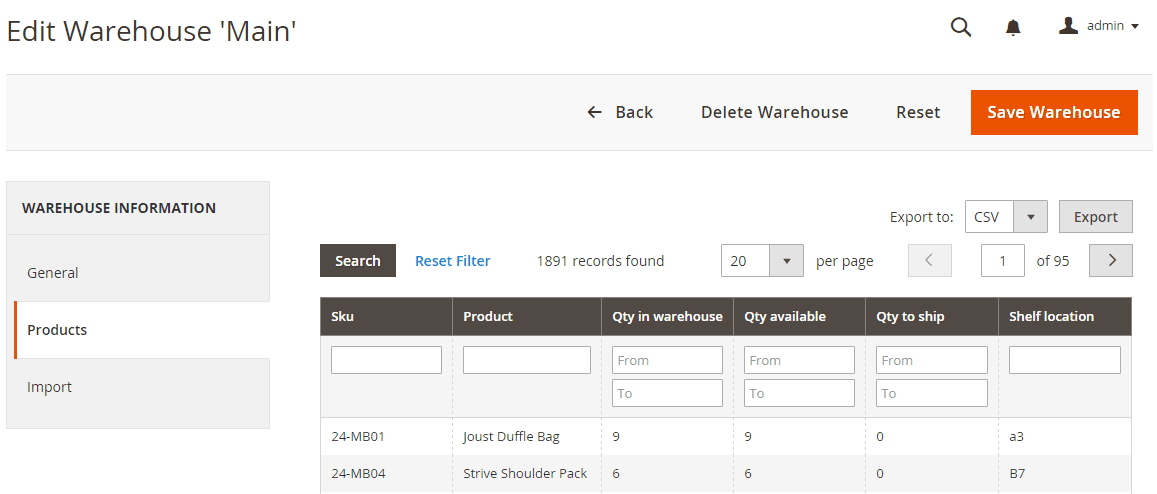
Which warehouse will dispatch the purchased item to the customer?
Associate warehouses for dispatch with your Magento websites for automatic warehouse selection based on stock levels.
Compatible with multiple websites.
Stock movements
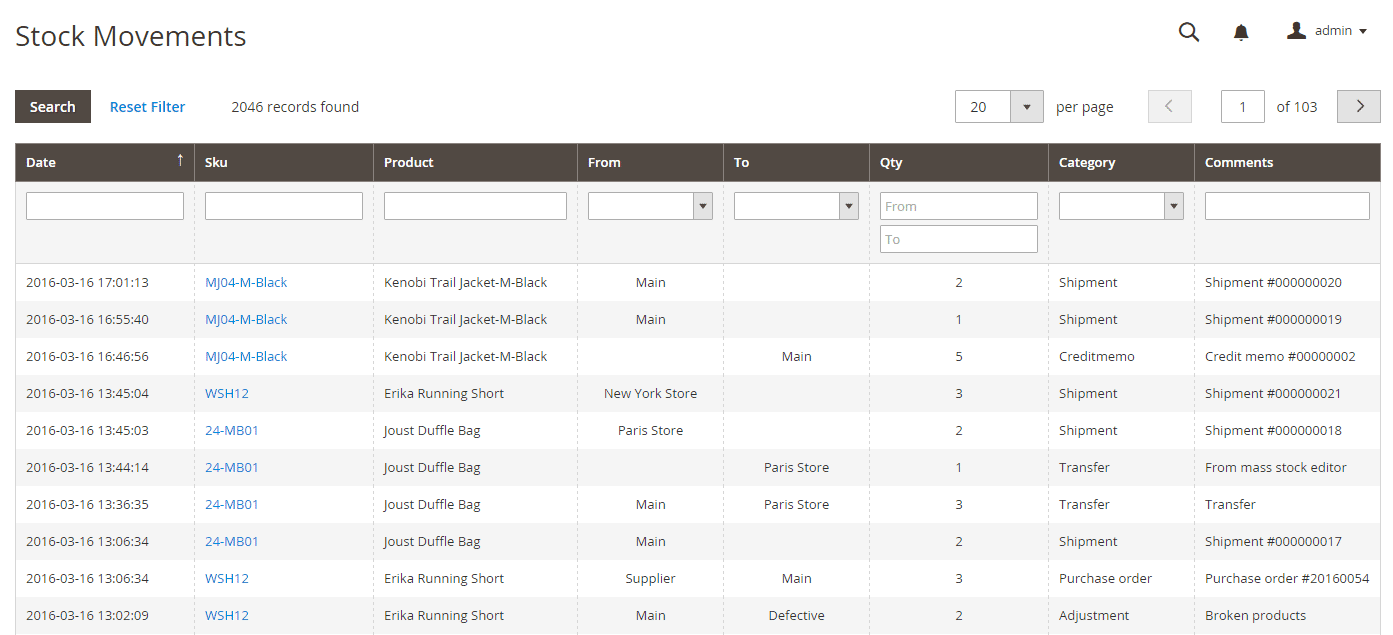
- Inventory Management tracks every stock movement
- Logs the user that ordered the movement
- Movement Category & mandatory description for in-depth tracking
- Automatic movement on order shipment and credit memos
Stock helper
Control stock levels per warehouse
Analyse sales history for a better inventory forecasts and prevent out-of-stock (OOS) products occurring.
Adjust preferred stock levels (set up warning & ideal stock levels)
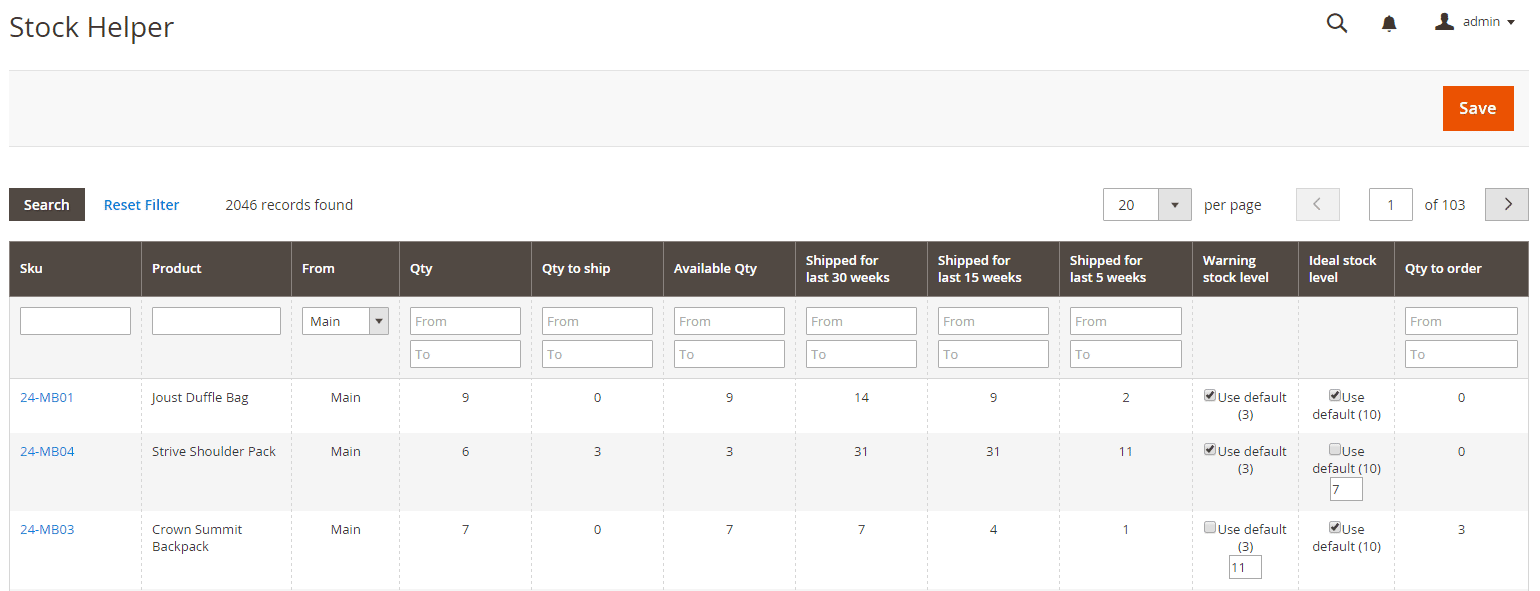
Mass stock editor
Mass stock quantity update in warehouse and shelf location
Inventory summary in product profile
Warehouse stock levels
Pending orders
Stock movement history
Manually create stock movements to update inventory
Features to come
- Stock lift
- Stock transfer
Discover Embedded ERP Suite
Inventory Management is a component of the Embedded ERP Magento 2 Suite. Since 2008, BoostMyShop has been developping this popular software for Magento CMS to simplify your Back Office Management.
This Magento-dedicated ERP was first released in 2008. Since then, over 4,000 merchants using Magento CMS across the globe have benefited from an efficient automation of their Purchases, optimized stock management and faster order preparation.
Resources
- Open Source
- 15 days Money Back
- Free Online Support
- 1 time Subscription
- Custom Development
- Professional Installation Service
- Training
- Live Chat
Reviews
Be the first to review this product Write a review