Magento Procurement & Supply Chain in eCommerce Industry

Having the right Supplier Relationship Management System is one of the most important components to the success of an eCommerce business.
Making the right purchase, of the right quantity, at the right price and from the right supplier will help you to make better sales.
Embedded ERP from Boost My Shop is a full Warehouse Management System offering Purchasing Features adapted to the eCommerce Industry.
Supplier / Vendor Directory
As an Inventory Management Solution for Magento, Embedded ERP allows you to manage suppliers and purchase orders. It stores not only general information such as their name, postal address, email address and contact details but also more specific information about the supplier such the minimum of quanty (MOQ) free carriage conditions and supply delays.
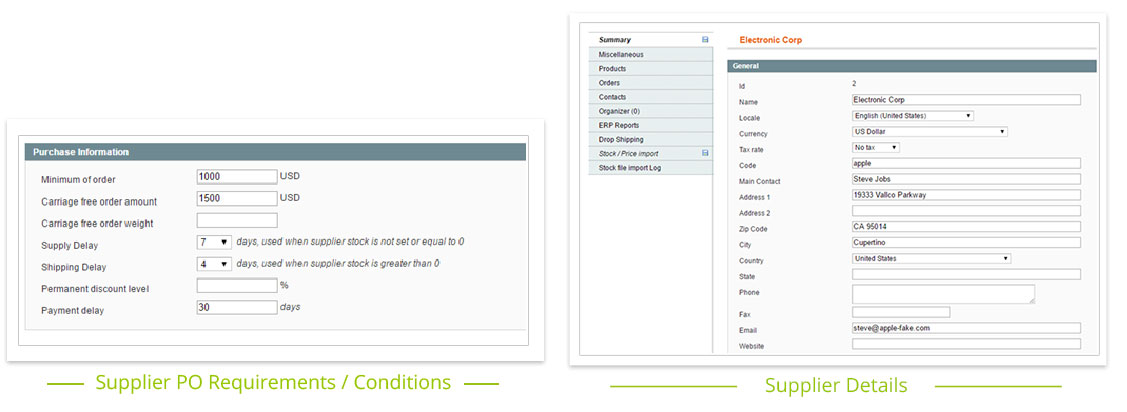
Supplier Products Association
Sourcing products is part of purchasing for a business. Each product indexed needs to be attached to one or more suppliers in order to create a Purchase Order
Embedded ERP supports product multi supplier association: not only does it indicate to the system the names of the suppliers possible for one product, it is also a way to manage additional information such as the supplier sku and the buying price (incl. multiple currency support).
Embedded ERP supports multiple suppliers per product.
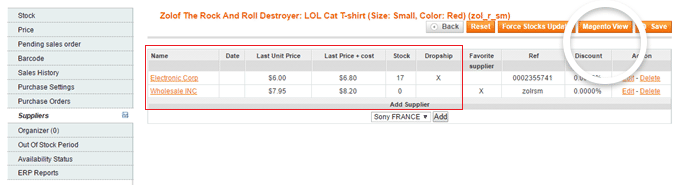
Replenishment Needs – Min/Max Quantities
Embedded ERP comes with a number of functions to assist you in the purchase ordering process. It helps you to know and decide what you need to purchase.

The assistant is based on:
- • Past Demand: An overview, figured out from the sales statistics for past months in order to extract a forecast trend
- • Reorder Point (Warning) and Ideal Stock Service Level: You can setup, for each product, to be informed if the stock level falls below a certain level. Those values can be set up manually or calculated automatically based on the sales history analysis.
- • Goods in Transit : Is the quantity that has been shipped (On Water Stock) by your supplier but have not yet been received.
- • Back Orders : Shows products you must dispatch to customers but where none of your suppliers have it in stock at that moment in time.
Embedded ERP summarizes every procurement need in a consolidated Screen: "Supply needs"
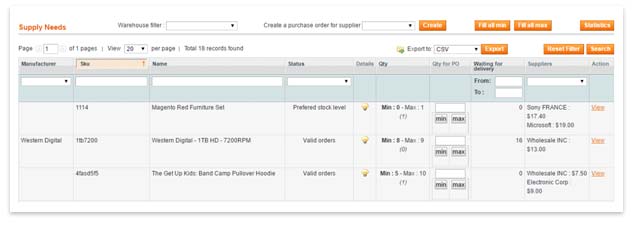
Qty = For each product, you know the quantity required to fulfill back orders and also to fix the low stocks alerts.
Status = Shows the reason the procurement was created: ie- back order, low stock levels, valid orders.
Waiting for delivery = Quantity in transit (ie “On Water”)
Suppliers = Shows the suppliers available for each procurement. If several suppliers are available for the same product, the primary supplier and cheapest supplier will be highlighted
One Click Purchase order Creation / Draft Mode
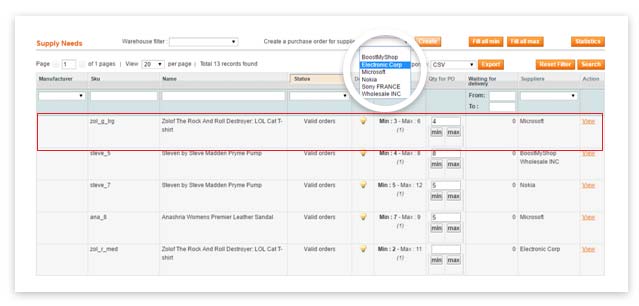
PO Draft can be easily created by filtering supply needs list by supplier or adding procurement needs 1 by 1 selecting qty to purchase (min – max – manual )
Manage Purchase Order
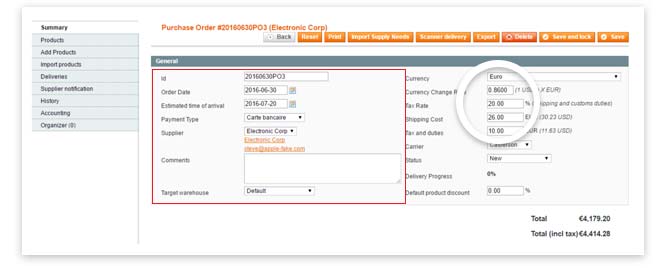
The PO Screen is a very powerful and flexible tool, offering expected features by every purchase manager
The Summary Screen let you specify main PO information:
- • Foreign currency support with exchange rates
- • Landed costs support to calculate the final product cost including buying price, freight, and insurance
- • Estimated time of arrival for the whole order, including custom ETA for products
- • Multiple Tax Rates support
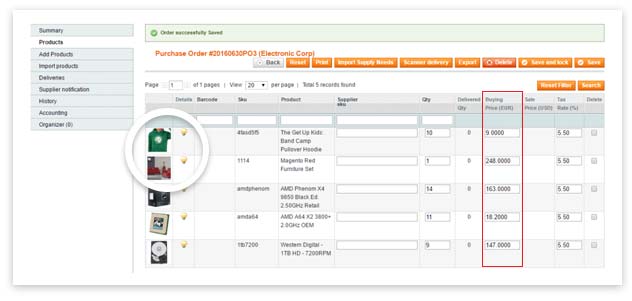
Once the purchase order is filled out with the right products, you can simply notify the supplier by email enclosing the purchase order under PDF format.
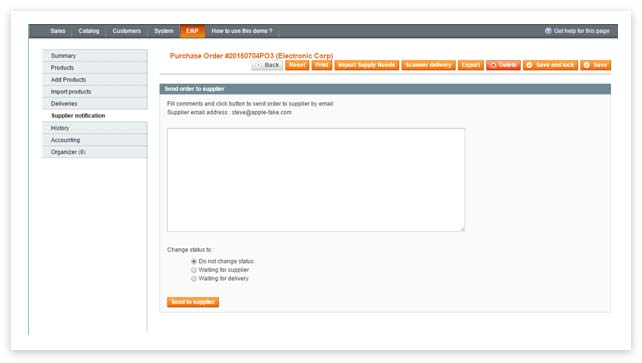
Using purchase order status let you track the order’s progress: Waiting for supplier approval, waiting for payment, waiting for delivery.
Once the “waiting for delivery” status is reached, the system will know the quantity and the ETA for the products ordered. This information is updated in the supply needs screen and also displayed on the website for your customers. Example: Back in stock July 20th.
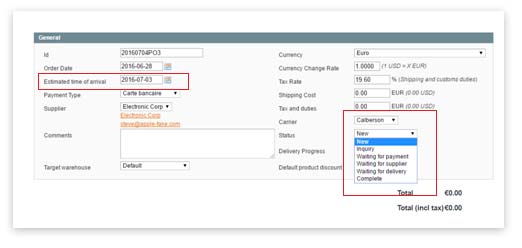
Track products in transit
An easy way to track the products in transit is to use the "Remaining supply quantities" list that summarizes all product information expected from the different suppliers.
From that list you can update ETA dates or inform your customer about the availability of a product:
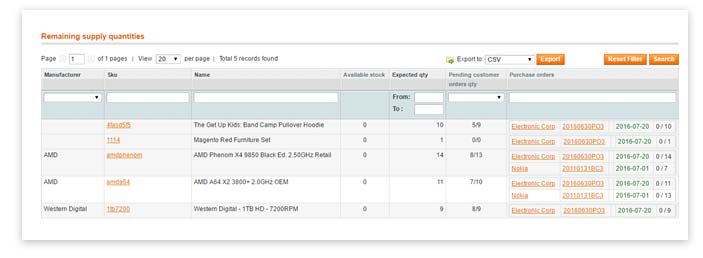
Purchase Order Delivery
When the goods are delivered to the warehouse you should go to the “deliveries” tab.for the concerned PO.
Embedded ERP Purchase Orders supports 2 means of PO Delivery:
- Using a barcode reader to scan each incoming product
- Using a form to enter the quantities received for each product.
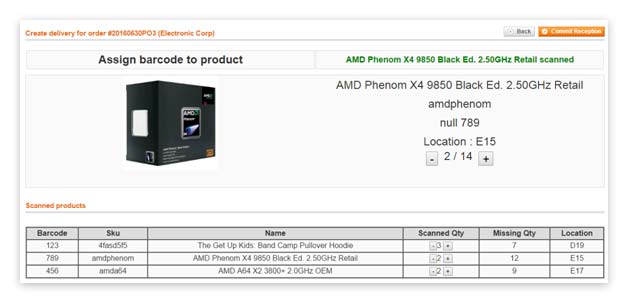
Both these techniques can be done for partial or complete delivery an update the Magento stock levels immediately.
You can also use your Smart phone with our ERP Droid App to receive goods and update stock levels.


